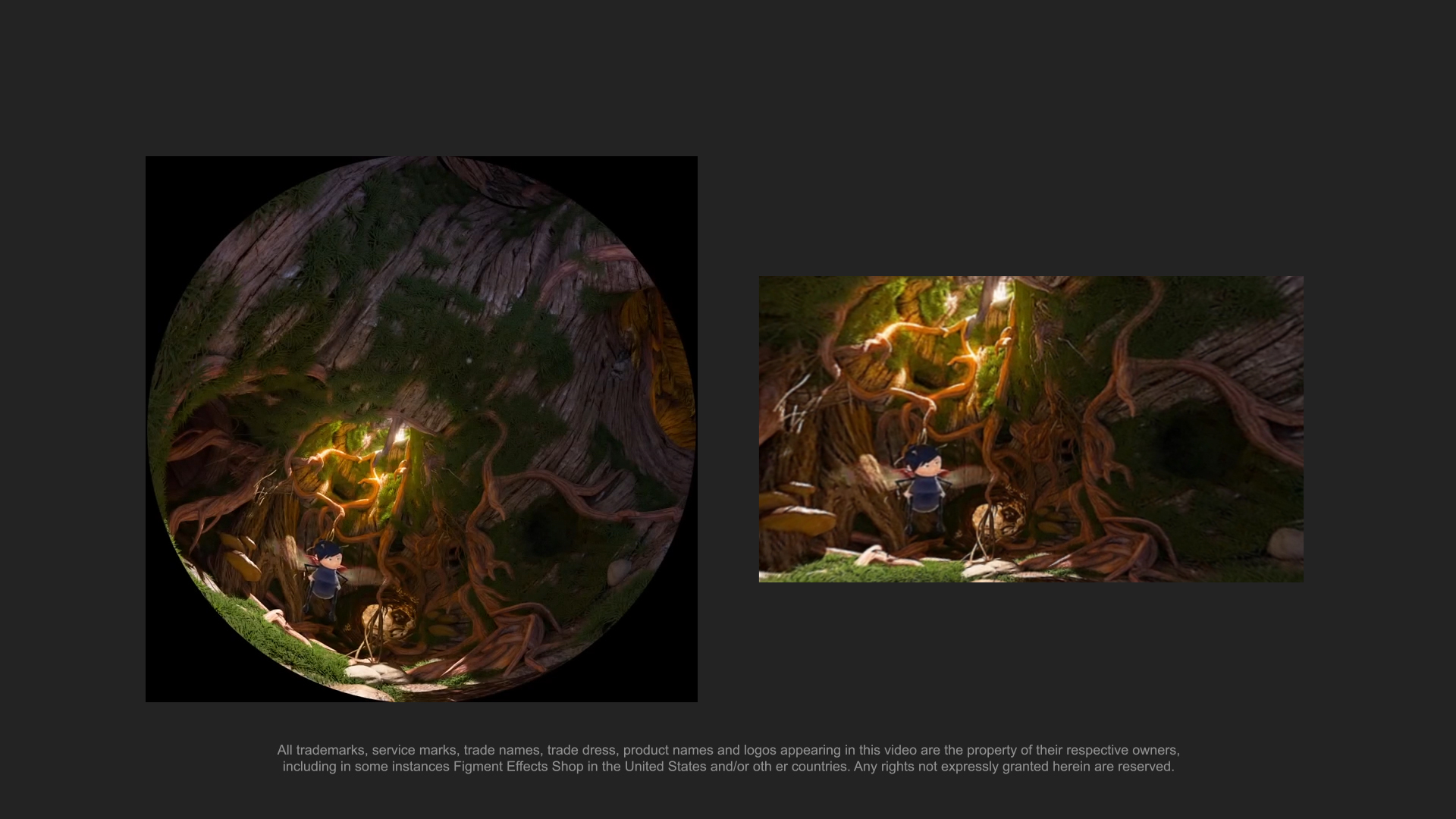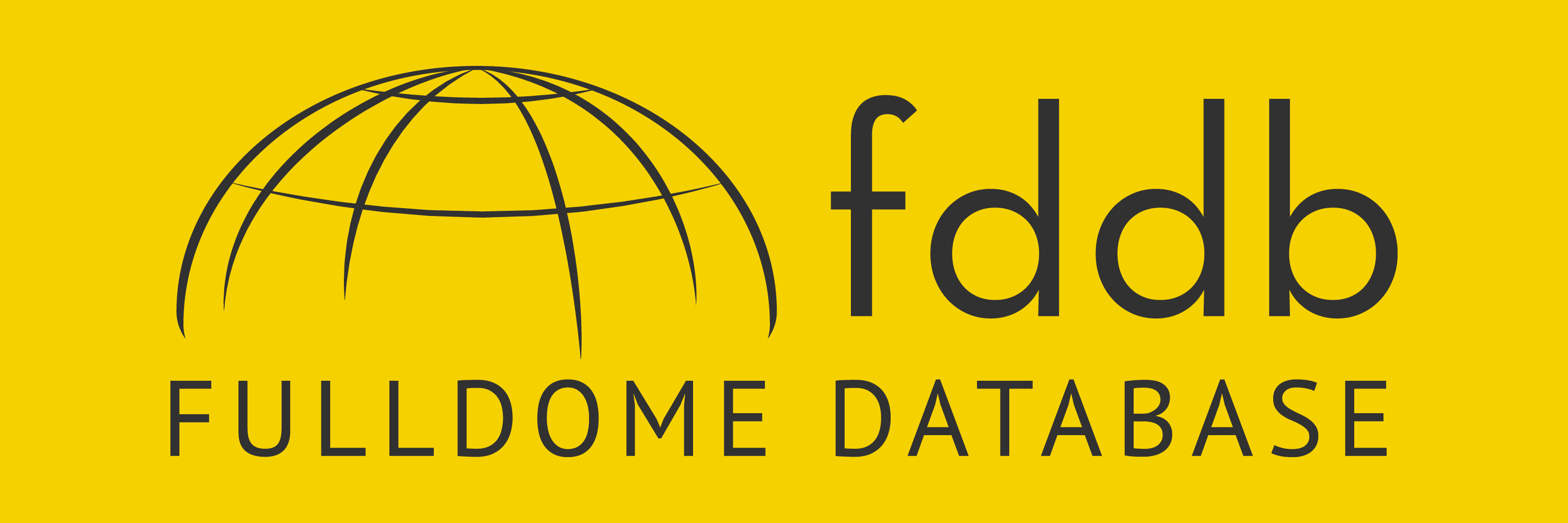How to Convert Fulldome Master (Domemaster) to Flat-Screen Video
Figment Effects Shop was founded in 2013 as Full Dome Stock Footage. Our company goal is to make available our easy to use software integration technologies that enable maximum workflow efficiency for fulldome content creators.
Fulldome content creators use many software packages like After Effects, Photoshop, Cinema 4D, Maya, and many other products to create their fulldome content. However, each fulldome content creators utilizes their own workflow without a set of standard utilities.
We have released a new After Effects Script and tutorial in order to convert dome master into a "flat screen" 16:9 (1.78) video that anyone can watch, outside the fulldome community.
Our After Effects Script creates a Controls Layer consisting of five (5) slider controls. Even though our script has some built-in algorithms to give you the best possible conversions, every dome master has been created differently, we have provided you with a control layer, to tweak your conversion output to your desired specifications. All control sliders can be keyed depending on scene transitions and/or edit cuts.
This tutorial will help the fulldome content creators convert their existing full dome master in a matter of minutes so you can share them on Social Media, YouTube, Vimeo or any platform not full dome-related.
Have you liked this post? Subscribe to FDDB Newsletter
Sign up now, it's free!