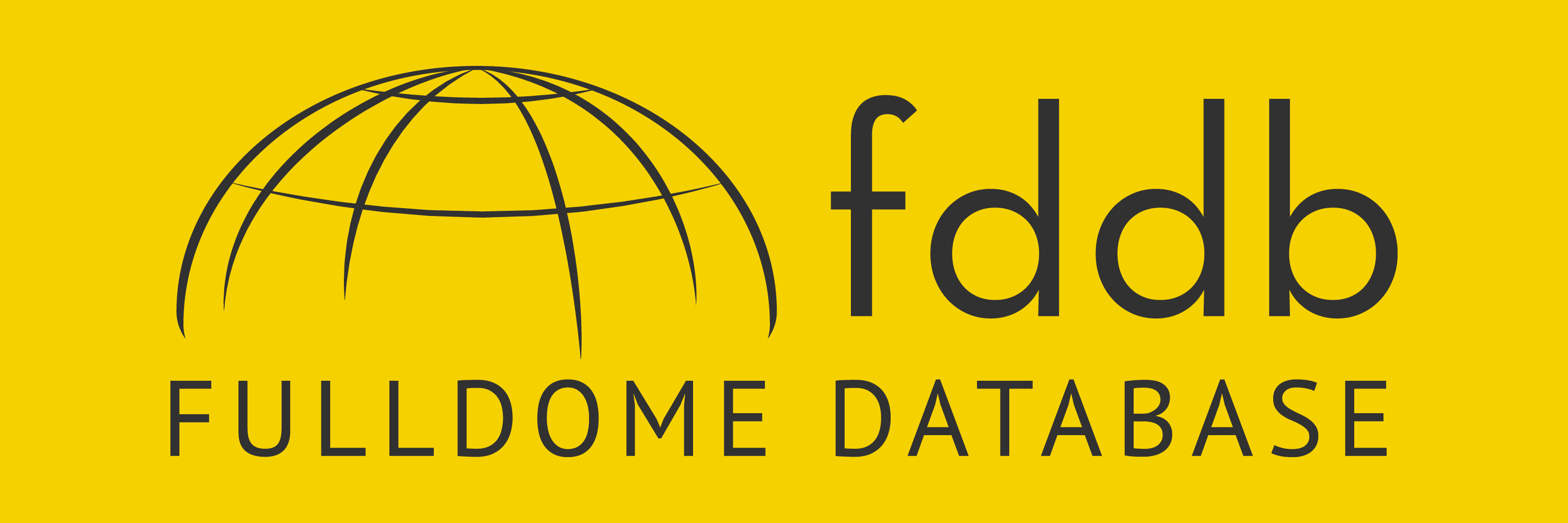Uniview 3.0 Presented by Sciss at IPS 2016

Uniview is software for planetariums, dome theaters, science centers & large format screens.
Photo credit: Sciss
Uniview's Visualization Capabilites
- Touch panel interface for managing theater equipment and run shows
- Timeline and flightpath production
- Wireless timeline and flightpath presentations
- Advanced video editing and production
- Real-time datasets
- Comprehensive storylines
- Custom made GUI
- Drag-and-drop images
- Slicing & encoding
- Playback technology
- Live-show catalog
- Fulldome film catalog
- Perfect sync with digital image
- Seamless and automated control
- Annual Uniview user groups
- Content sharing platform
Workspace
In Uniview 3.0 the workspace is clean and intuitive. The software can be used for many purposes, and intentions of use vary from time to time. To meet your different needs and reduce clutter on the screen, Uniview offers four different workspaces: Presentation mode. Includes all features and tools to manage a presentation. Authoring mode. Includes all features and tools to build a presentation. Domecasting mode. Includes all features to join or set up a domecasting session. Classic mode. Includes all features and tools from earlier versions of Uniview.Real-Time Visualization
At its very core, the Uniview planetarium software is an interactive computer platform designed for live-presentation. Powered by scientific databases and accurate visualizations, Uniview takes the audience on visually striking journeys through huge distances and across any scale. The live navigation function, Uniview Flight Assist, is designed to allow a cinematic feel to interactive flights without any fade to blacks. With a proud legacy in the fulldome theater world, Uniview supports over 200 datasets.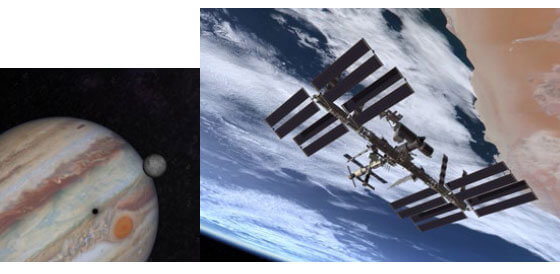
Uniview has access to a network of daily updated satellite imagery that can be integrated in a show.
Photo credit: Sciss
Educator & Operator Tools
Uniview 3.0 is built to make live-presentations easier and smoother. With the Panels presentation tool one can build and organize all presentation elements on slides – much like a PowerPoint presentation. Panels are just as easy to present with on a tablet as on a computer – allowing the presenter to walk around in the theater during a show. Uniview allows remote collaboration and shared experiences between display venues. Presenter-led sessions can be shared across theaters and the same presenter can simultaneously address audiences in several interconnected theaters.Media & Content
Uniview Store is a new online platform where users can find all types of content for planetariums. It's a service to obtain and upload up-to-date and compelling show material like films, presentations and new packages of data. The store is hosted by Sciss, and driven by producers and vibrant user community.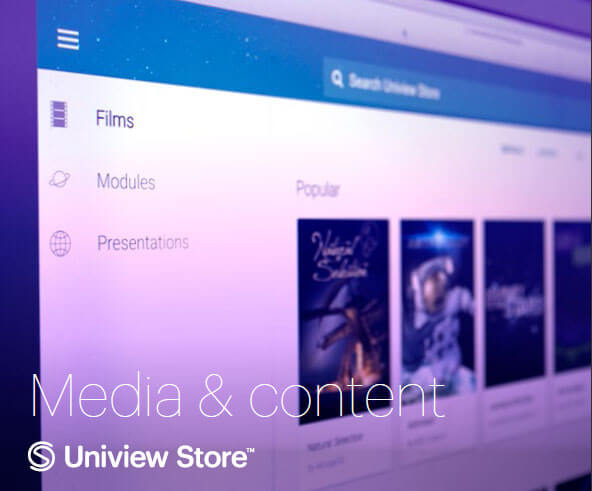
Sciss distributes fulldome films from the leading producers, providing the top end shows available on the market.
Photo credit: Sciss
Have you liked this post? Subscribe to FDDB Newsletter
Sign up now, it's free!